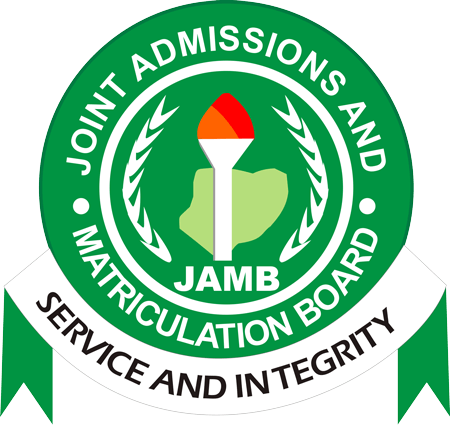
JAMB has started releasing results for the 2017 UTME that started on 13th May, 2017. Here are the procedures required to check your result.
How to check JAMB 2017 Results
1. Login to your profile at www.jamb.org.ng
2. Scroll down a bit and find the box that says "Check 2017 UTME Examination Results". Click on it.
3. It should either display your result or tell you "No Result Yet"
If you have no result yet, JAMB usually release results in batches. Even if someone in your day schedule has seen his/her result, you still need to exercise some patience until your result is finally released.
If for some reason JAMB has decided to withhold or seize your result, an appropriate reason will be given to you; Example,
1. You were involved in Malpractice
2. You missed your schedule
3. You were too late to the exam
E.T.C.


There has been no response to "How to Check JAMB 2017 Results - Full Procedures"
Post a Comment